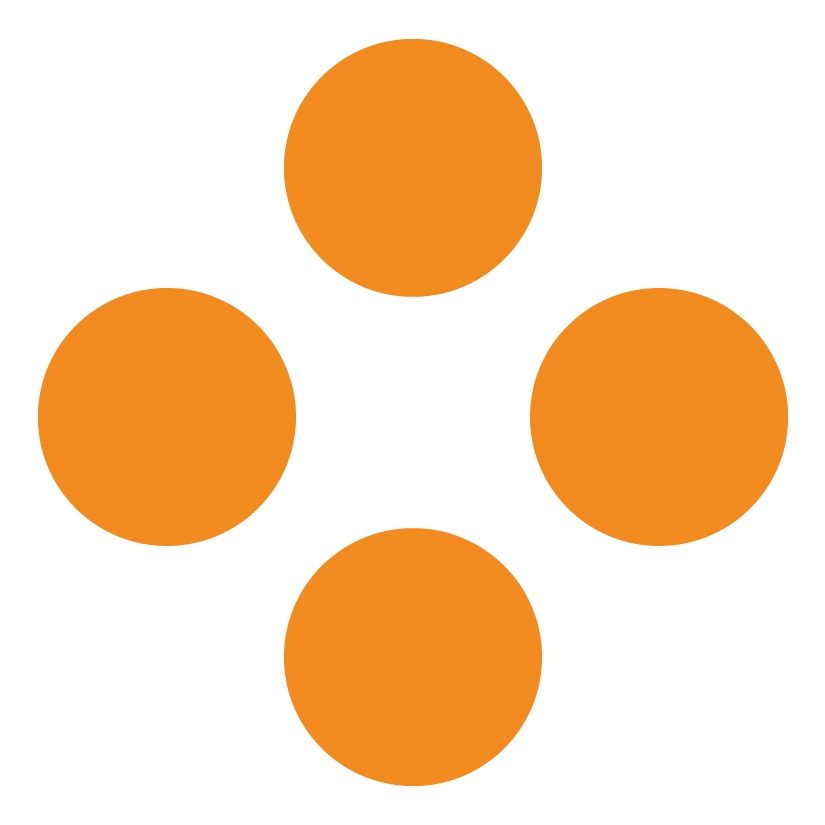Mediasite
Mediasite is the University's video distribution system. It is used for the recording of lectures/tutorials/practicals in equipped locations across the University's campuses as well as from your desktop.
The recordings can be streamed to computers and devices, and can also be downloaded for viewing/listening off-line in your own time.
For more Mediasite Documentation click here.
For immediate technical issues, please contact the TS Service Desk
- Add a Mediasite Channel to your Blackboard site
- Add an Audio transcription to your Mediasite presentation
- Add a Presentation to MyMediasite
- Change the thumbnail image on a Mediasite presentation
- Changing the security of MyMediasite presentations
- Creating a Channel
- Desktop Recording
- Download a presentation from the Mediasite Player
- Editing videos in MyMediasite
- Embed a presentation in your Blackboard site
- Embedded presentation not showing in Blackboard
- Installing Mediasite Mosaic
- Make a Mediasite presentation available for download
- Make a recording viewable
- Mediasite Known Issues
- Mediasite Mosaic
- Mediasite - Using Tags
- Move presentations to a Shared folder
- Signing into and Getting Started with My Mediasite