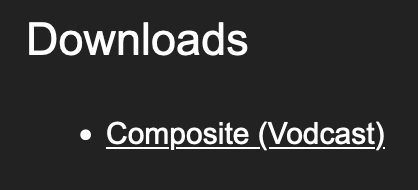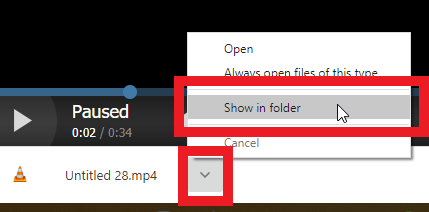Download a presentation from the Mediasite Player
This article provides instructions on how students can download a video from Mediasite
Your lecturer must first enable downloads for the video for these steps to work
Step 1: Whilst watching a Mediasite presentation, click on the Three dot menu button in the bottom right corner and click on the Downloads option
Step 2: The available download options will then appear as links in the player window. Click on the file you wish to download
Step 3: Once clicked, the file will start downloading to your computer. You can then access it from your "Downloads" folder