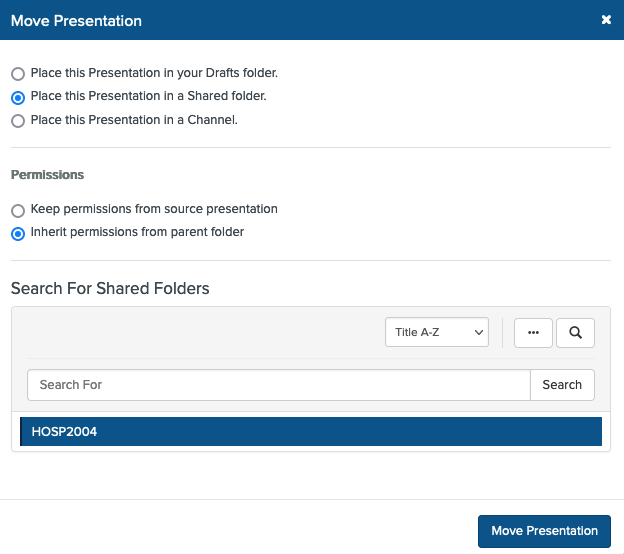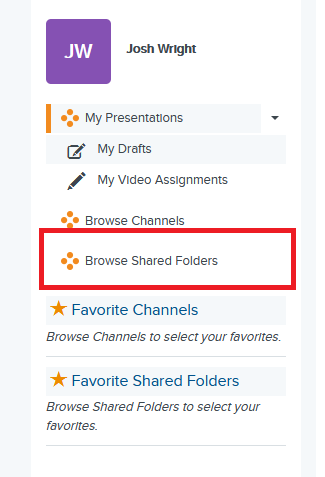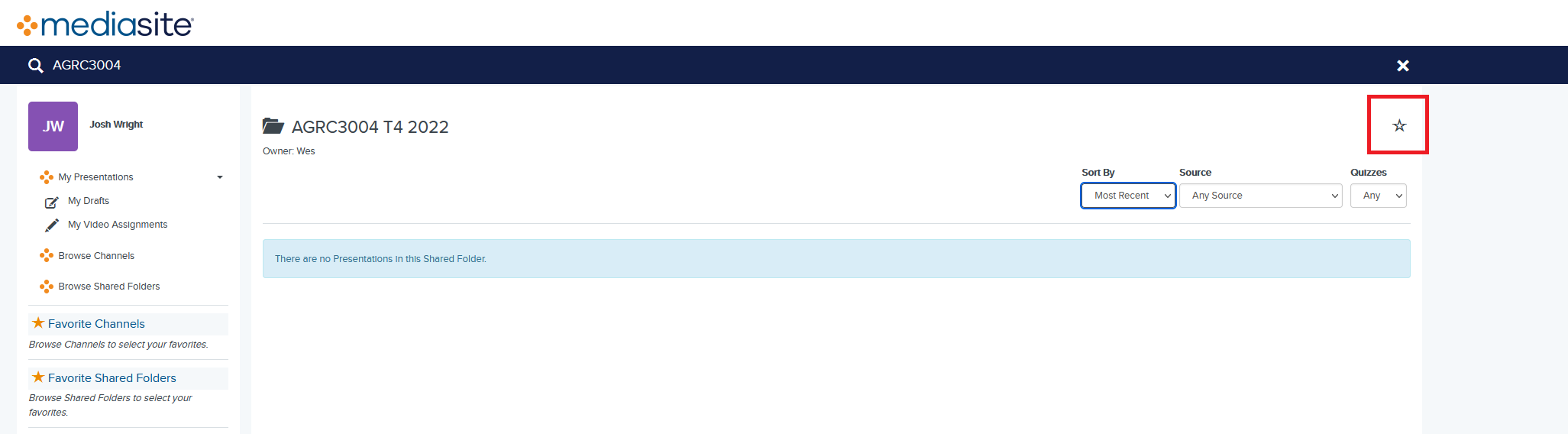Move presentations to a Shared folder
Log into your Mymediasite portal and click on the presentation required to be moved
Under the right hand OWNED BY menu, click on the Move To option
- Click the radio button for Place this Presentation in a Shared folder
- Click the radio button for Inherit permissions from parent folder
- Search for the name of the shared folder and select it
- Click on the Move Presentation button
To add a Shared folder as a favorite
- Click on the Browse Shared Folders link
- Search for the name of the folder and select it
- Click on the star icon to the right of the folder name. This will now show up in your Favorite Shared Folders section