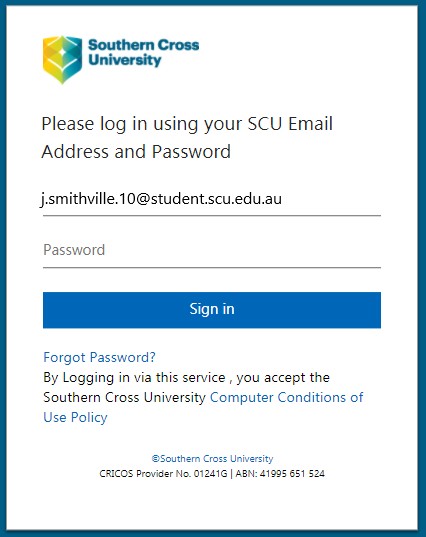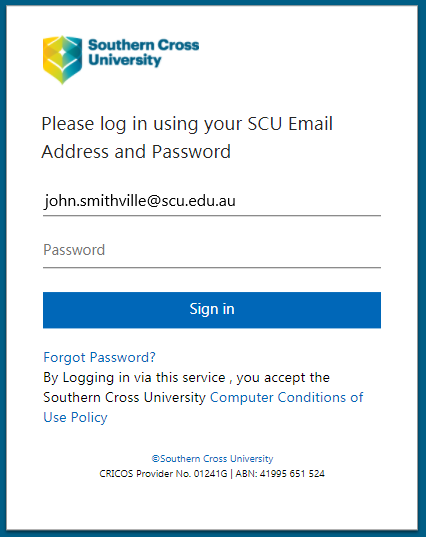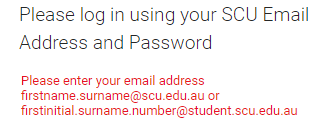Which systems do I login using my email address?
Which systems now need you to use your SCU email address to login?
Did you receive an error message similar to the one below, and/or are you still experiencing issues?
Please try options in It's not working in my browser, what do I do?
Error example:
I'm also getting message to approve your sign-in request?
You will either do this via the authentication method you have previously configured e.g. Microsoft Authenticator App.
More information required... If you haven't setup a second authentication method; it will take you through a wizard to configure see Multi-Factor Authentication - MFA @ SCU
Still Experiencing Issues?
If you are still having trouble, please contact the Service Desk.
All other systems are unaffected including MySCU/Blackboard.