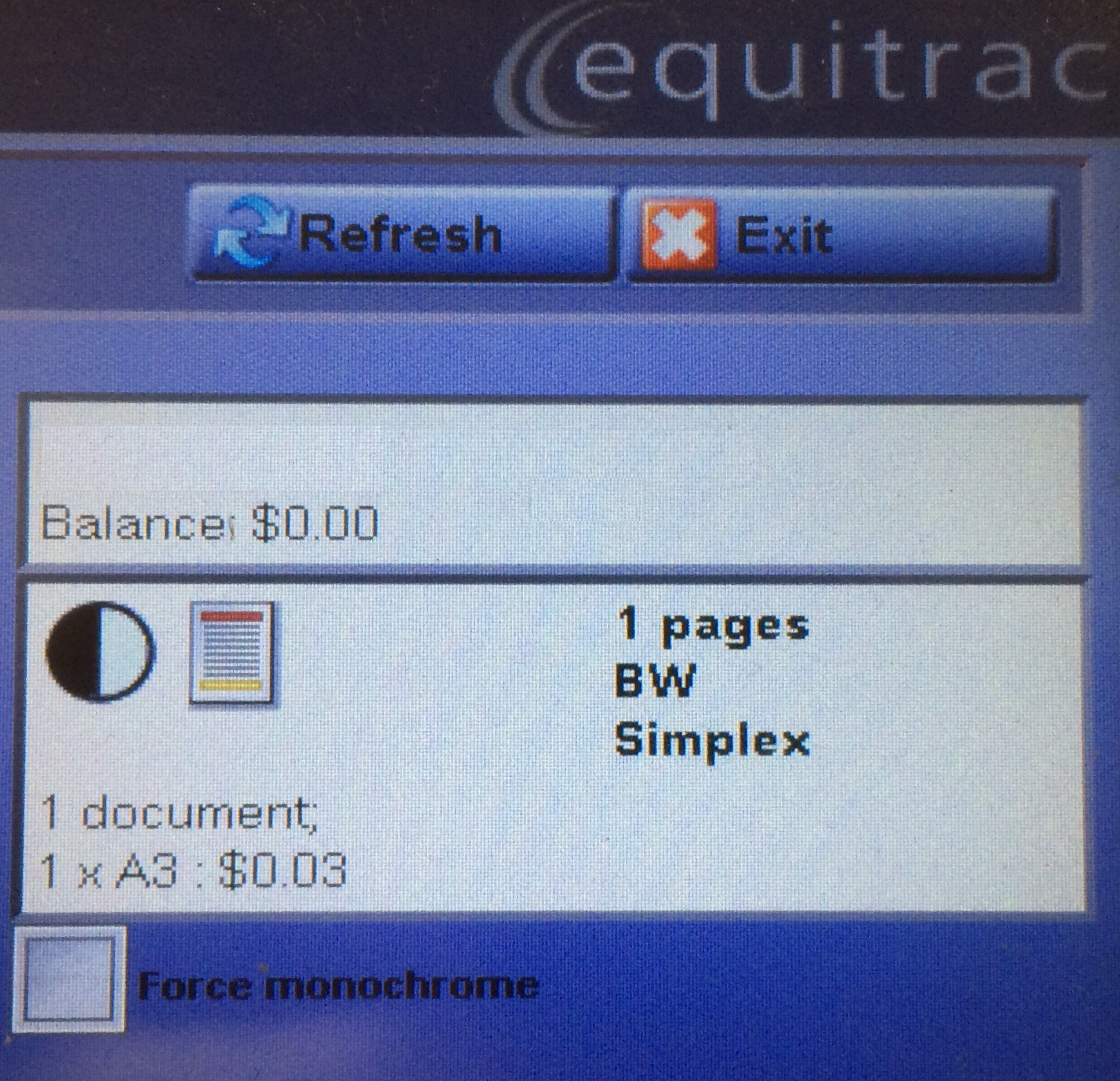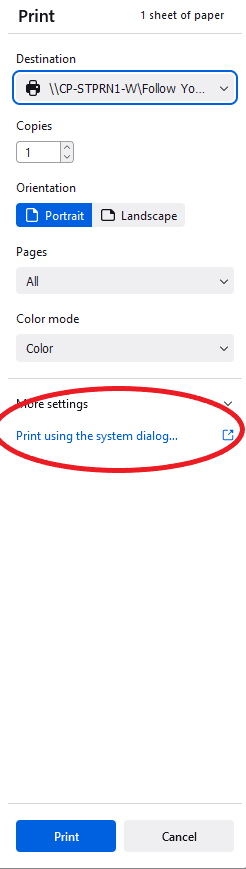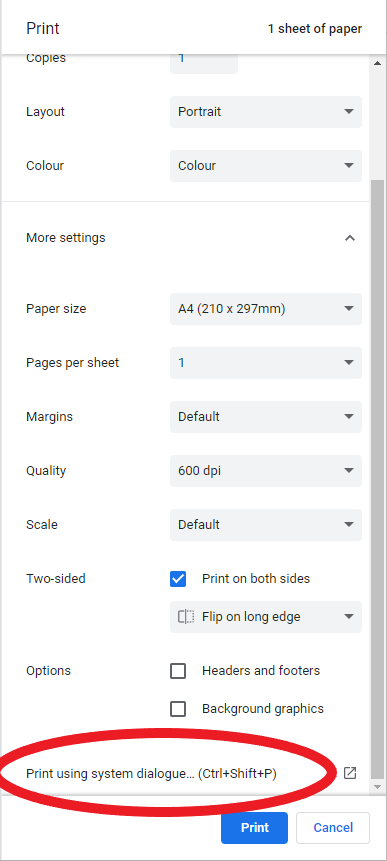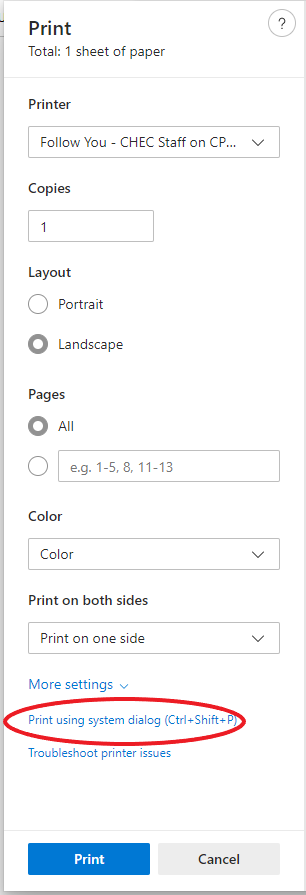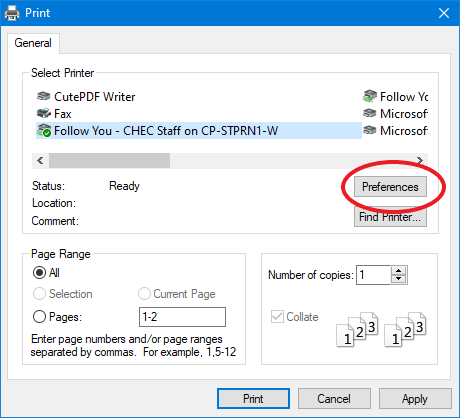Printing Tips
The following are suggestions when printing on-campus
Always
Following are highly recommended steps each time you print;
Check the layout of your document via a Print Preview
Download the document and open it in the native application, for example, PDF in Adobe Reader
Before releasing each document at the printer/copier, CHECK the display window on the printer - colour or black & white, number of pages, duplex (double-sided) /simplex (single-sided)
Printing a large document? - we recommend you only print the first few pages first to ensure everything is as expected, then print the remaining of the document
Printing Options
Other Information
I want to print, scan or copy...
If you require more assistance, please contact the Service Desk, including the In-Person Support