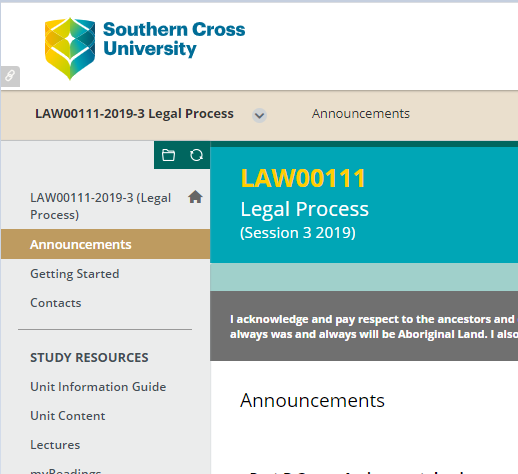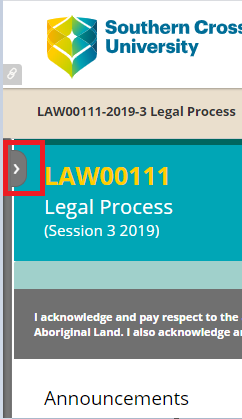Why has the menu bar disappeared in my unit?
If you have accidently hidden the Blackboard course menu bar, please follow the below steps
When you log into your unit on the left-hand side, there will be a menu bar. From this menu bar, you can access different elements of your unit, such as announcements, unit information guide, assignments and much more
If this menu bar does not appear or has disappeared by accident, you'll need to hover your mouse over the thin bar on the very left-hand side of the screen.
When you click on the arrow, the menu will reappear.
When you click on the arrow, the menu will reappear.