Step 1: Click on the 3 dots toolbar (...) near the top right of the screen, then select History
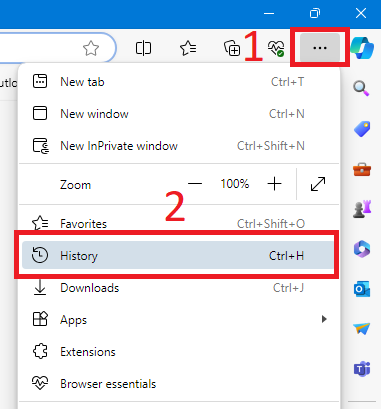
Step 2: Click on Clear browsing data (Rubbish bin icon)
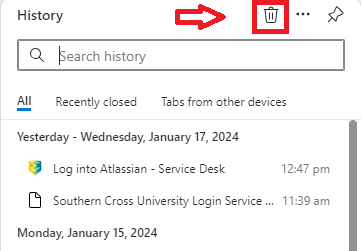
Step 3: Select the following options.
- Time Range: All Time
- Browsing History
- Cookies and saved website data
- Cached data and files.
Click the Clear Now button
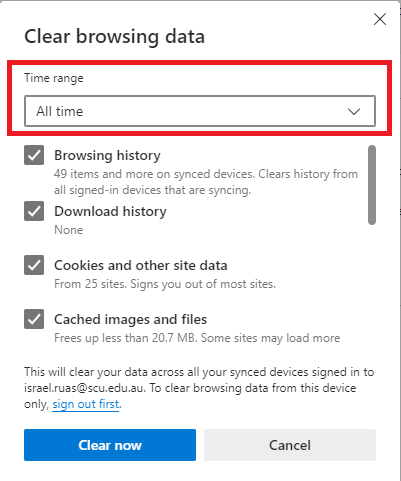
Step 5: Close the browser down for the effects to take place.
Step 6. Open Microsoft Edge, then try accessing the web page again.
If you are still experiencing a problem after clearing your browser cache, you may need to try an alternate browser, such as Google Chrome (www.google.com/chrome) or Mozilla Firefox (www.mozilla.org).