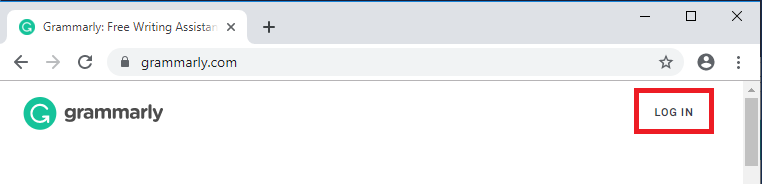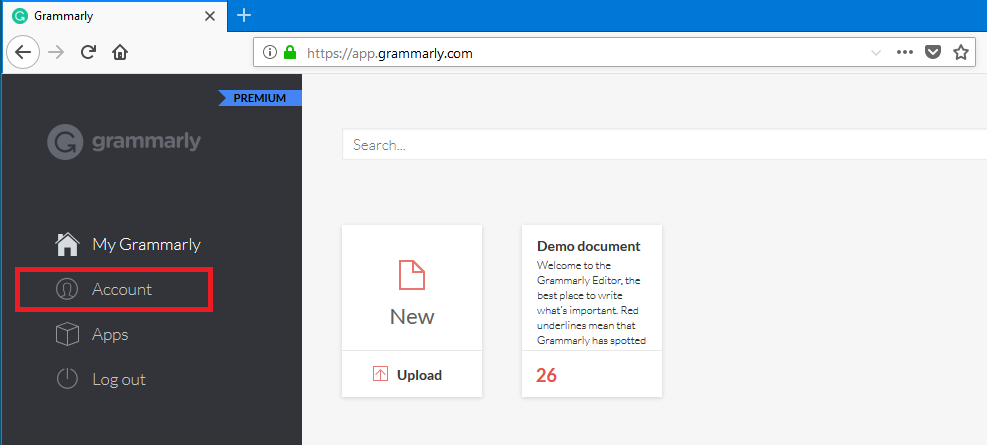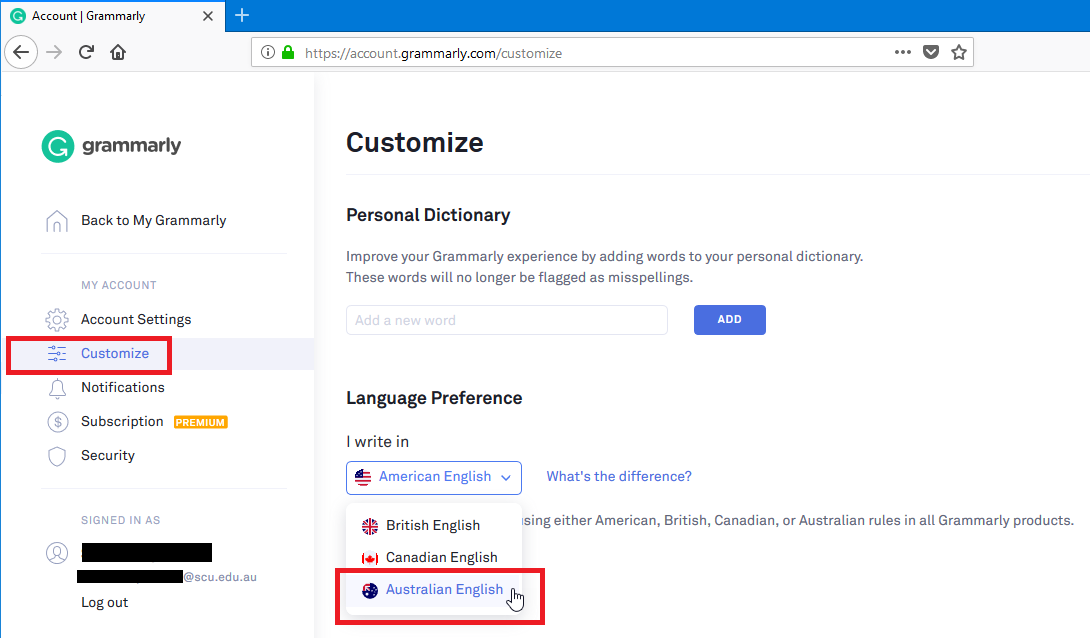Change language preference in Grammarly
This information guide provides instructions on how to change Language preference to Australian English
Step 1: Navigate to Grammarly portal: https://www.grammarly.com
Step 2: In the top right corner, click the Log In button.
Step 3: Log in with your SCU email address and Grammarly password.
Grammarly doesn't use the same sign on system. If you can't remember your password, please click the "Can’t log in?" button
Step 4: From the left menu, click on Account
Step 5: From the left menu, click on Customize
Under the heading Language Preference, click the drop down menu and change to Australian English