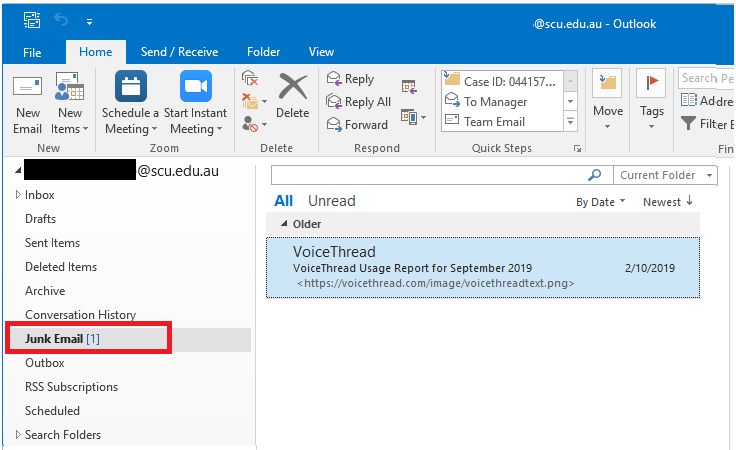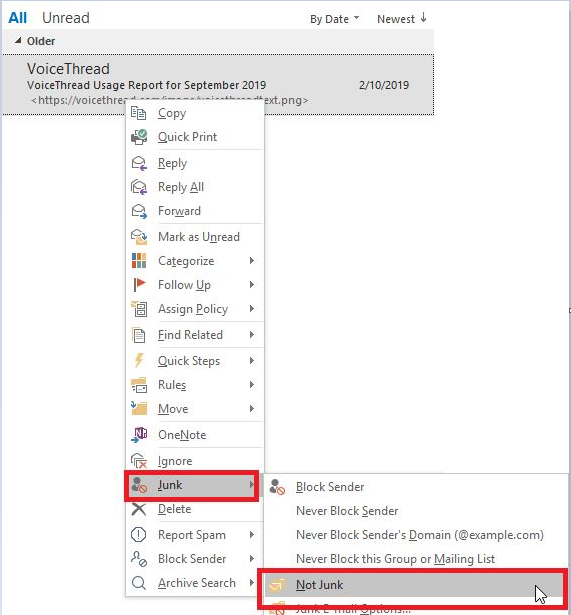How do I mark a junked email as safe in Outlook?
The following guide will show how to mark an email that has been incorrectly identified as spam so that in future similar email will be delivered to your Inbox.
This guide has been created in Outlook 2016, other versions will be similar.
Step 1: Open Outlook and click the Junk Email folder
Step 2: Find the email you wish to mark as safe (always receive in Inbox) and right-click on it.
Step 3: Select Junk and then click Not Junk
The email will now be marked as "not junk" and returned to your Inbox. Future email like this will not be sent to your Junk Folder.