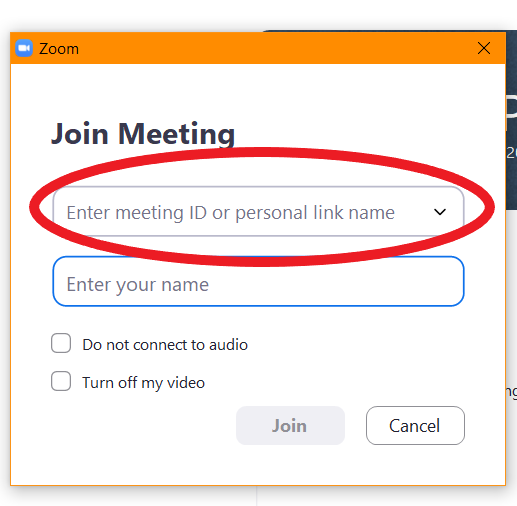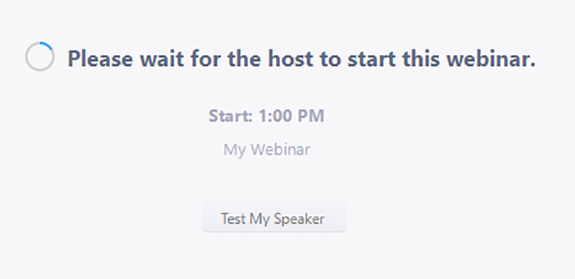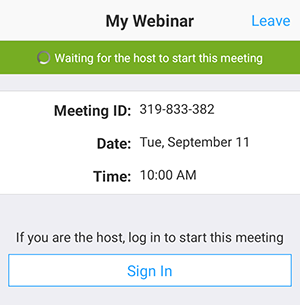Join a Zoom Webinar as an Attendee
Using a Web Browser:
Prior to the Zoom Webinar, you will have received an email with a link directing you to join the Zoom webinar.
Click on the link to start the process of joining the webinar - this will open the Launching... page where you will join after a few moments.
Using the Zoom client/app:
Locate and copy the webinar ID from your invitation email. It may appear at the end of the join link, just after https://scuonline.zoom.us/j/
Sign in to the Zoom Desktop Client or Mobile App
Click or tap Join
Paste (or type) the webinar ID in, and click Join or tap Join Meeting
If prompted, enter your name and email address, then click Join Webinar or tap Join
Waiting for the host to start the webinar:
If the host hasn’t started broadcasting the webinar or is preparing using a practice session, you’ll receive the following message: