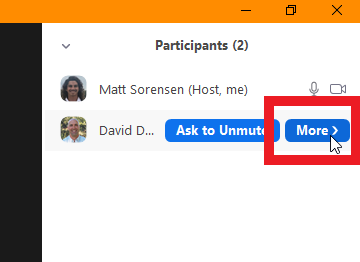Record a Zoom Breakout Room without the Host
To record a breakout room that the host is not in, a participant in that room needs recording permission and can only record "Local" to the participant's device.
There are two options to achieve this:
For information on how to manage Breakout rooms, Click here.
During the meeting
Step 1
Note, before opening the breakout room the host needs to allow recording. Or if the host has already opened the breakouts rooms, they can join your breakout room to allow a participant to record.
Firstly, click the Participants button on the menu bar.
Step 2
For the participant you wish to allow recording, click on the More button. Then click Allow to Record Local Files.
The participant will be notified with a pop-up stating Host allows you to record the meeting.
Step 3
The participant can now start a local recording without the Host.
For more information on how to manage local recordings, Click here.
When scheduling the meeting
Step 1
When scheduling the meeting, assign a participant as an alternative host. For more information on how to set up a alternate host, Click here.
Step 2
Once in the meeting, the alternative host can simply start recording locally. For more information on how to manage local recordings, Click here.