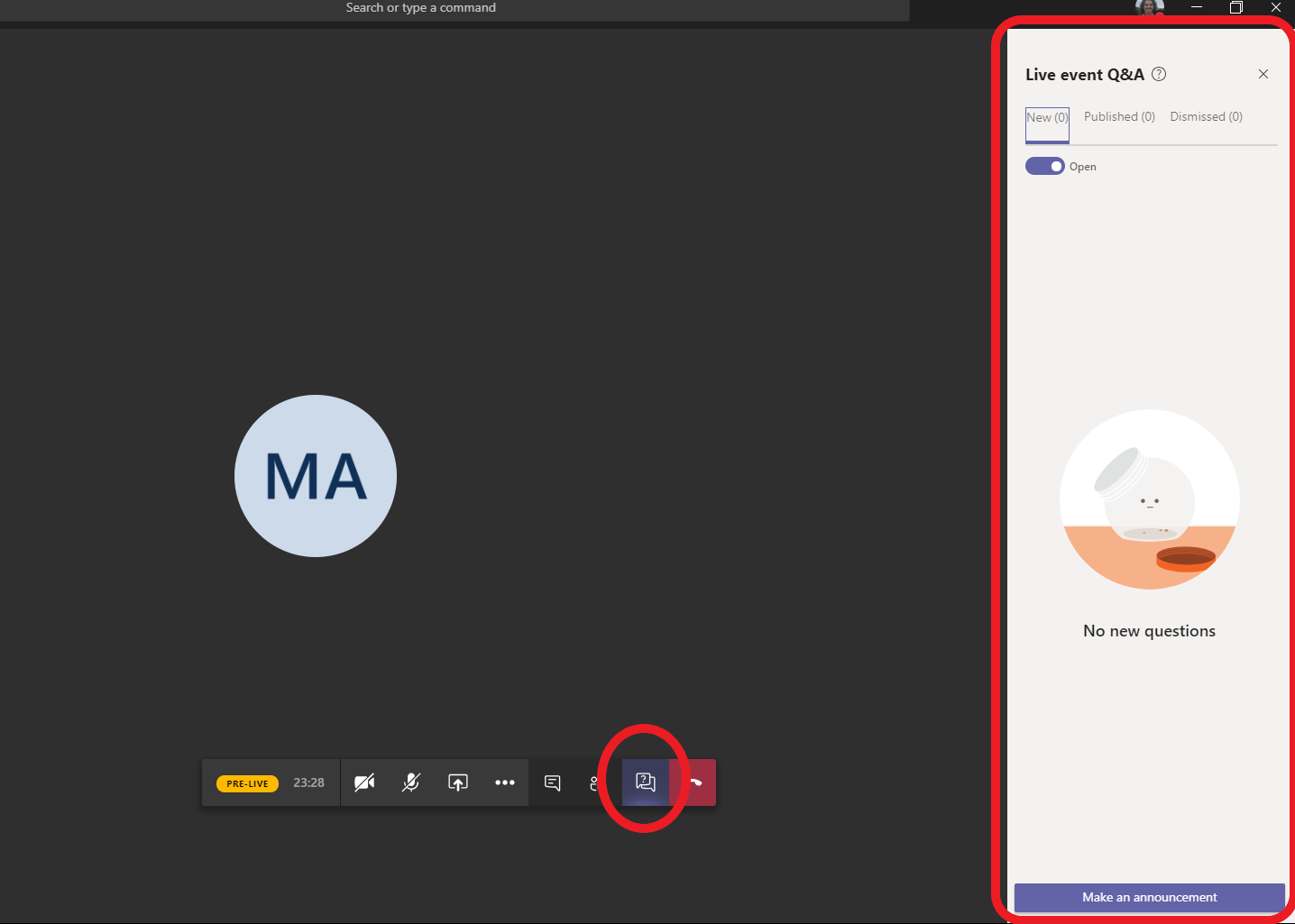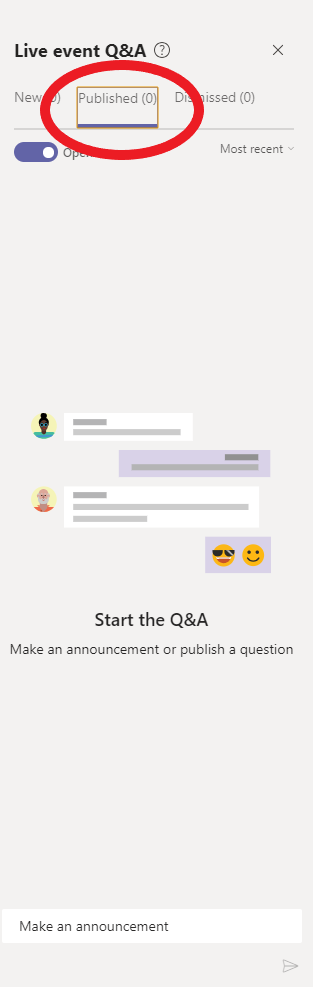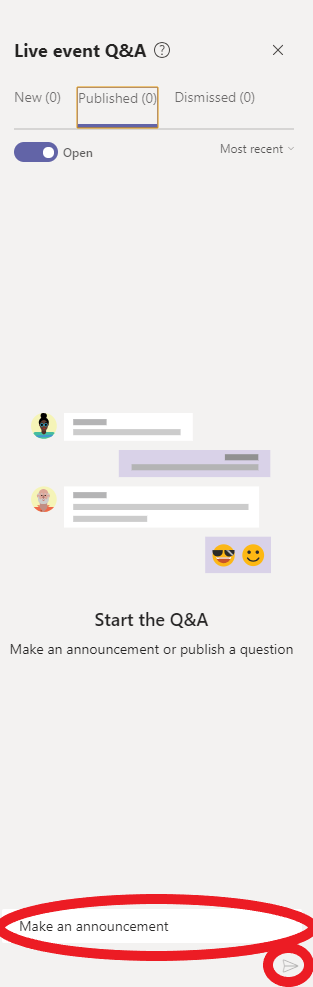Presenter Q&A
Step 1
Open your Q&A window by clicking on the icon in your control bar. This will open your Q&A window on the right of the event window
Step 2
To view the Published questions click on the Published tab. All approved questions for answering will appear here
Important note for Presenters
As the Presenter, you do not need to click on the New or Dismissed tabs.
Do not click on the switch that says Open - this turns off the ability for viewers to ask a questions.
As the Presenter you have the option to sort the questions into Most Recent or Most liked
Step 3
To Make an announcement for all attendees to see, simply type the comment in and click on the send icon (located at the bottom of the Q&A window)
NB: the attendees see everything in the published tab