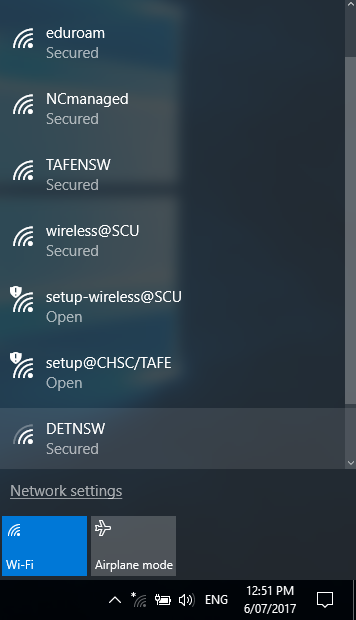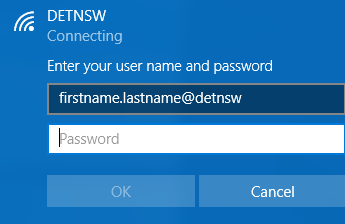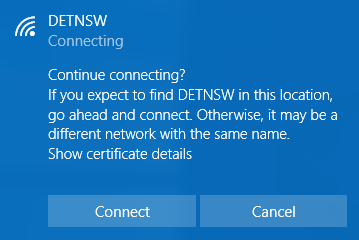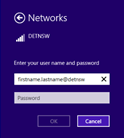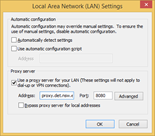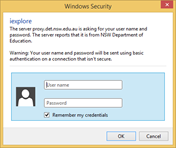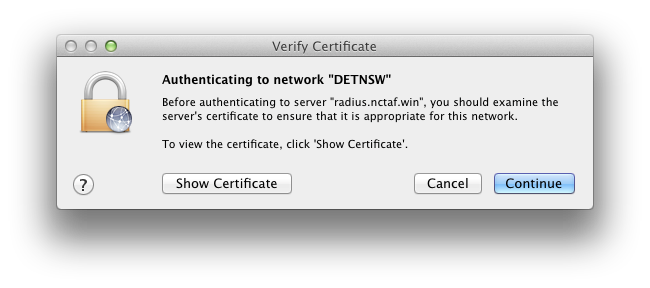Connect to Staff & Student Wireless (DETNSW) using a Proxy Server
This article gives step by step instructions, specific to your operating system, to connect to the DETNSW WiFi. This configuration normally only needs to be done once - your settings will be saved and you will just need to connect to the DETNSW access point in the future.
This should be used by visiting DoE staff and students from other schools.
NOTE:
To connect to the DETNSW wireless network you need to know:
1st Login (DETNSW WiFi Network) = DoE credentials firstname.lastnameX. These are the same details you use for the Student/Staff Portal + Email + CHSC Moodle + Stile App.
STUDENTS: firstname.lastnameX@detnsw
STAFF: firstname.lastnameX@det.nsw.edu.au
Which operating system does your computer or mobile device use?
Having Trouble?
- Turn your device off and then back on
- Ensure that the operating system/software is fully updated (need to do this at home)
ONLY GETTING DoE WEBSITES? Check your proxy settings (only manual proxy set no scripts & authentication (@...)