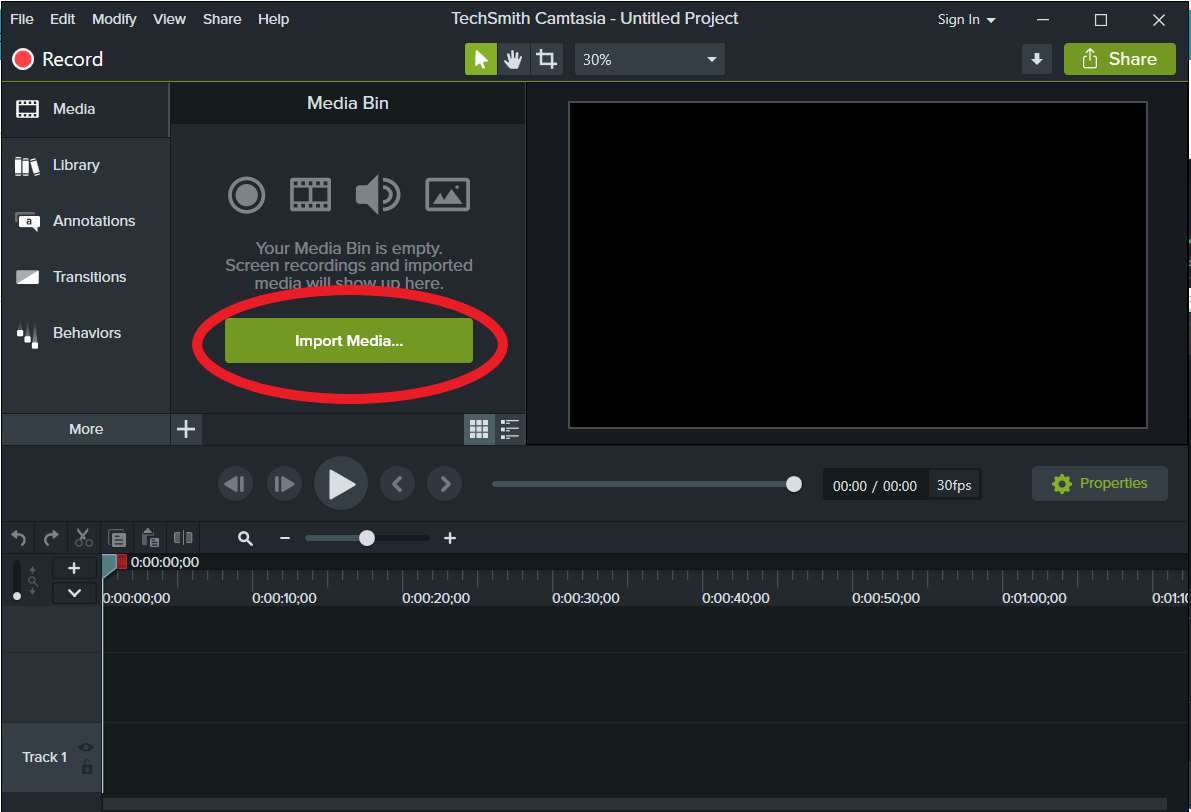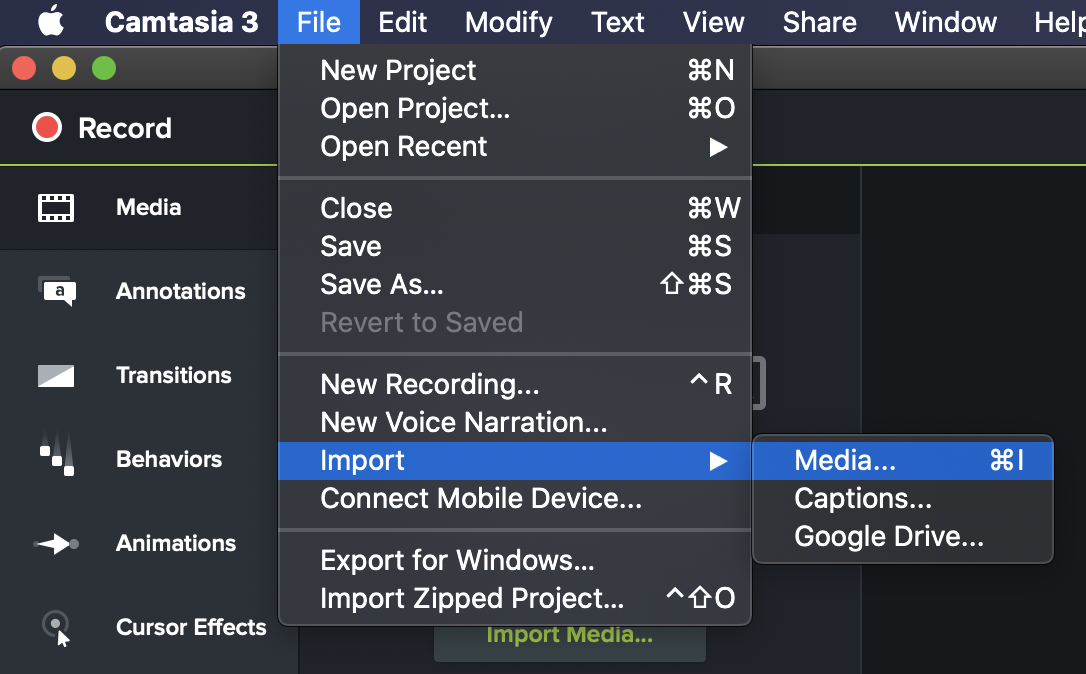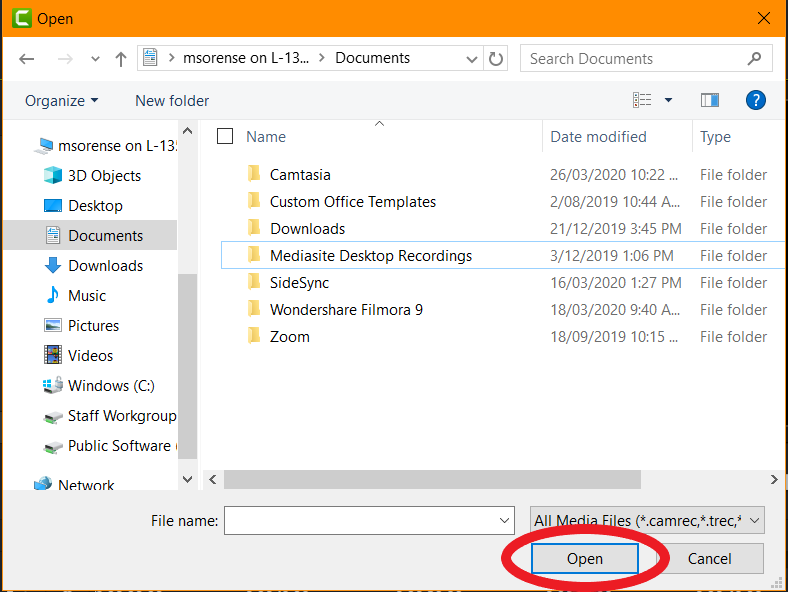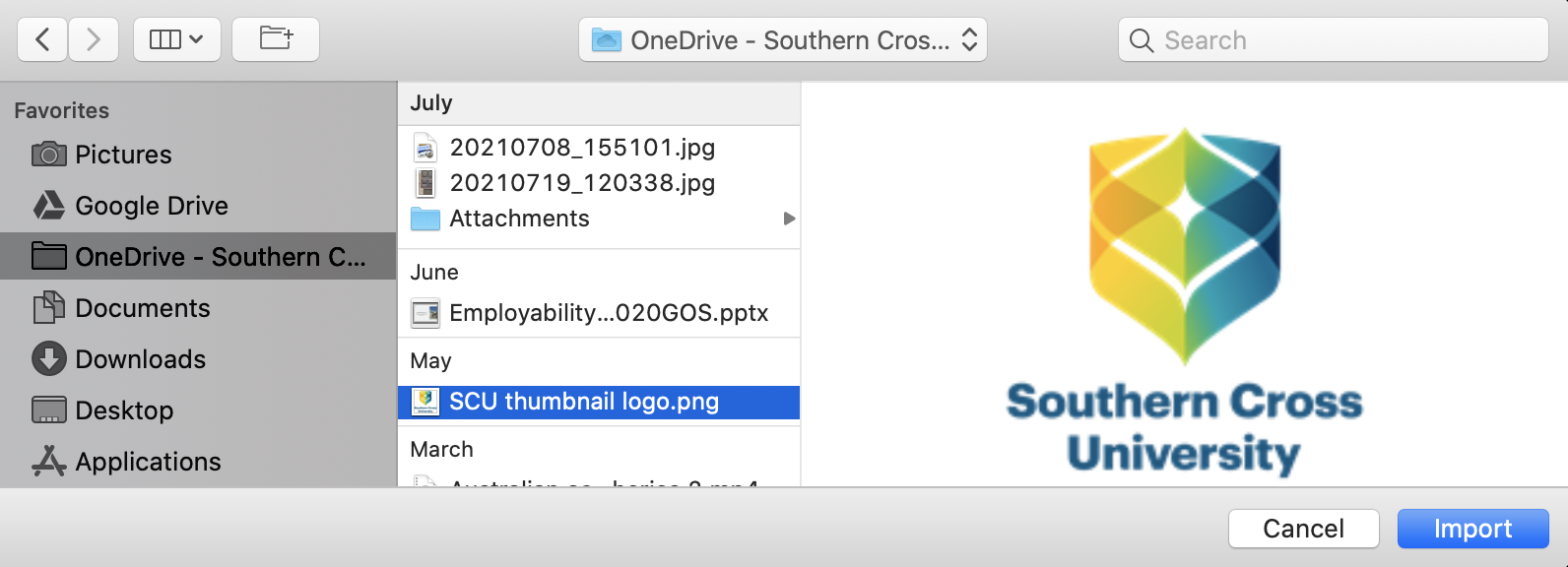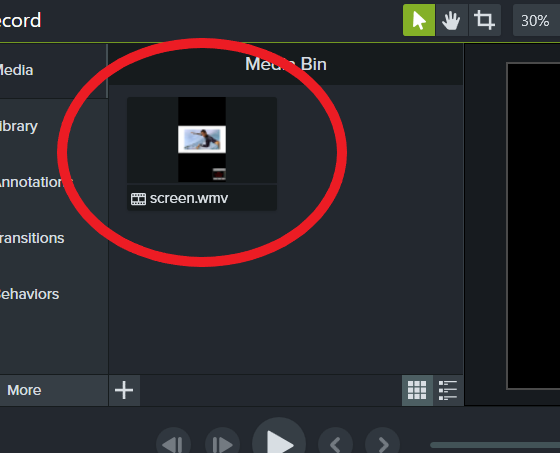Importing Media into Camtasia
Step 1: In Camtasia click the Import Media... button in the Media bin section (you can also click on the File menu,then hover your cursor over the Import option, and select Media...
Step 2: Browse your computer for the file you wish to upload to Camtasia
- Windows: Then click on Open
- MacOS: Then click on Import
Step 3: Now you will see that your file is in the Media Bin
Supported File Formats
Not all types of files can be imported to Camtasia, see below for supported files
Camtasia 2020 Supported File Formats
| Windows | Mac |
|---|---|
Video Files AVI, MP4, MPG, MPEG, MTS, M2TS, WMV, MOV | Video Files AVI, MP4, MPG, MPEG, WMV, MOV, SWF |
| Camtasia Recording Files TREC | Camtasia Recording Files TREC |
Image Files BMP, GIF, JPG, JPEG, PNG, PDF | Image Files BMP, GIF, JPG, JPEG, PNG, PDF |
Audio Files WAV, MP3, WMA, M4A | Audio Files M4A, WAV, MP3 |
Other Files PPT, PPTX, SAMI, SRT | Other Files PPT, PPTX, SAMI, SRT |