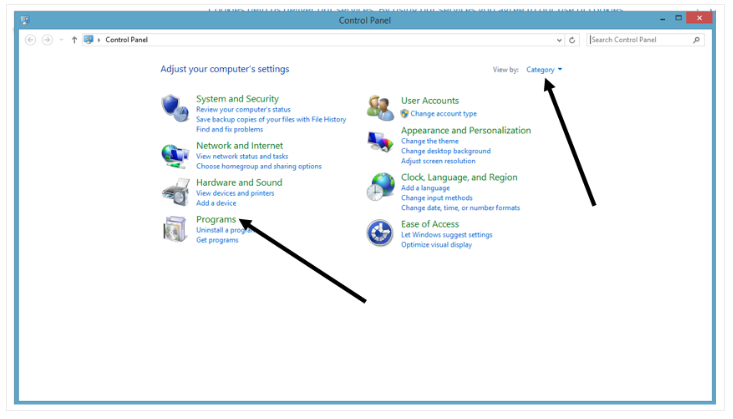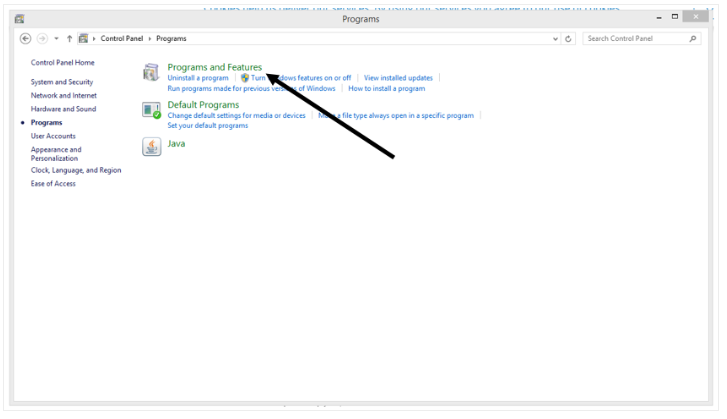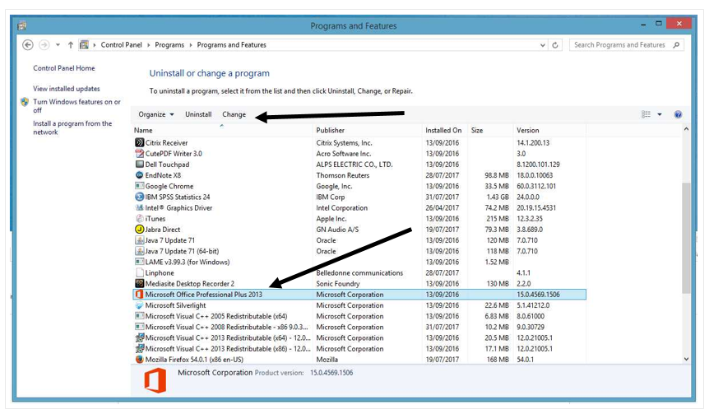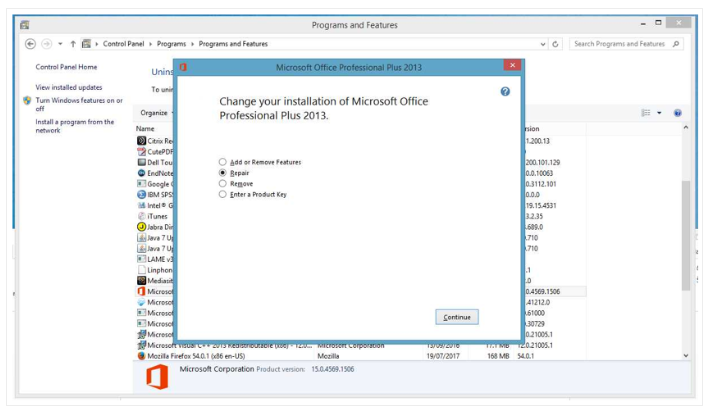Repairing Microsoft Office
This guide will provide instructions on how to repair Microsoft Office on a PC computer
If an Office application such as Microsoft Word or Excel is not working correctly, restarting the application or the computer may fix the issue. If this doesn't help, the Microsoft Office suite contains a repair feature which accessible via the control panel. This can fix a number of issues.
Step 1: Go to the start menu, search and open control panel.
Step 2: Ensure category view is selected and select programs.
Step 3: Select Programs and Features
Step 4: Select the Office 365 application and select Change
Step 5: Select Online Repair and then click Repair
Office will now repair the application. A computer restart may be required if prompted.