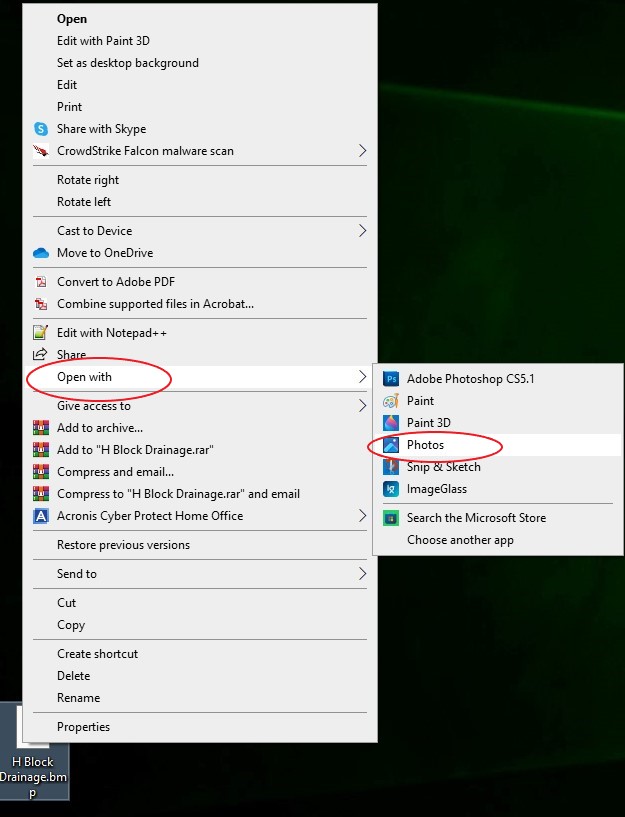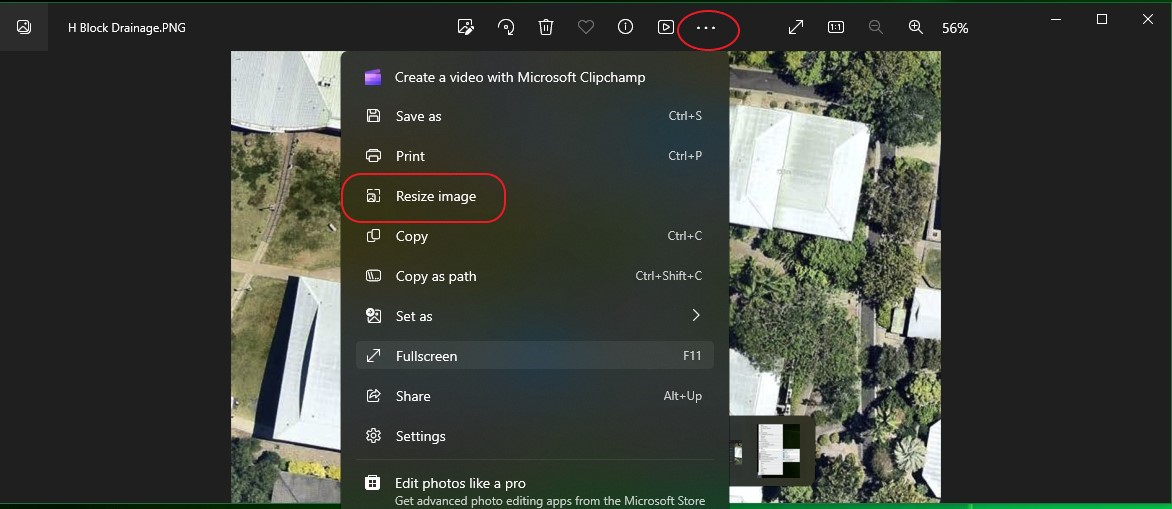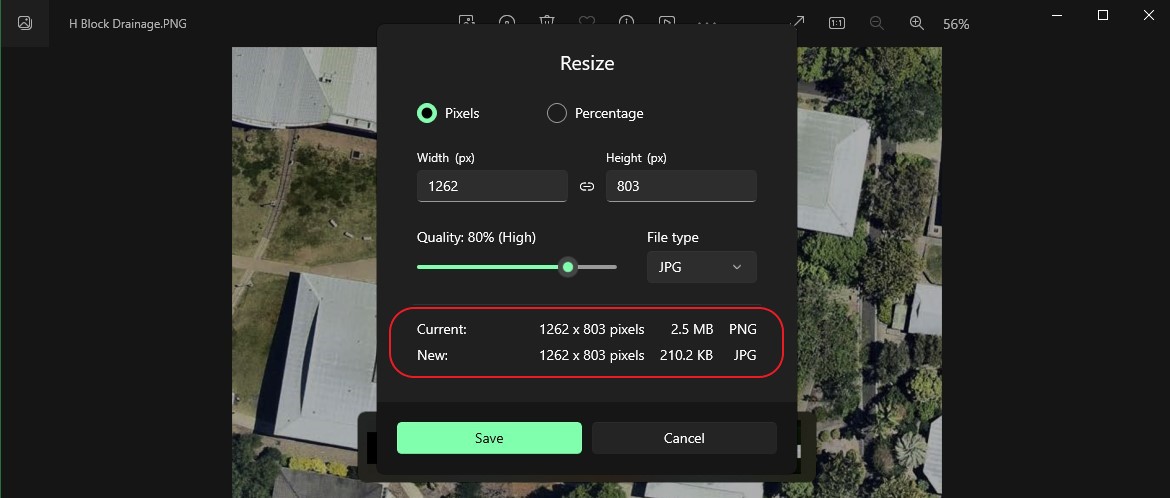How to resize an image (Windows 10)
Step 1: Right click on the image you want to resize and select 'open with'. Choose 'Photos'
Step 2: Select the resize tool under the ellipsis
Step 3: Select the size you want with the percentage slide and select 'save'