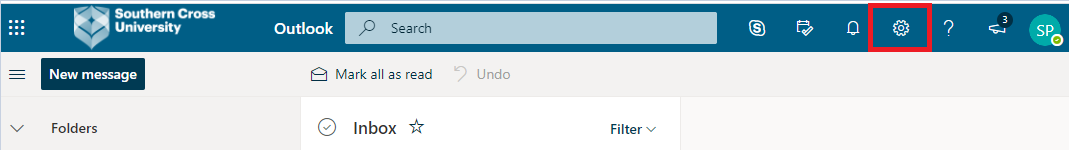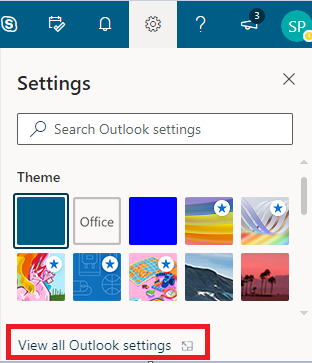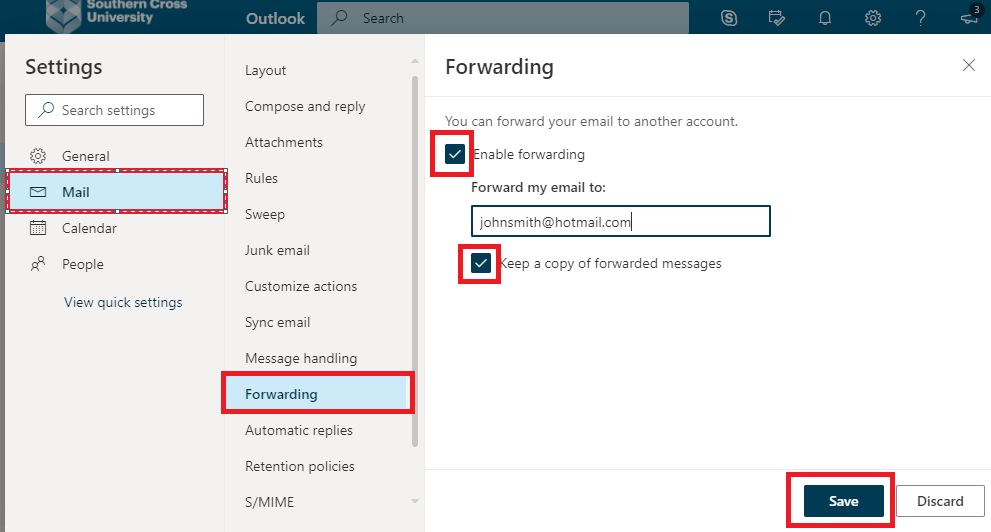How do I forward my SCU emails to a personal email address?
This article provides instructions on how to forward emails from your SCU account.
Please be aware that, due to some email providers' security settings, some of the emails forwarded from your SCU student email account may not reach you. They may be flagged as SPAM by your email service, and either be deleted before ever being delivered to your account or delivered to your Spam/Junk mail folder.
We strongly recommend that you continue to log in to your SCU email account on a regular basis to ensure you are receiving all communication essential to your studies.
Step 1: Log in to your SCU email account: https://email.scu.edu.au
Step 2: At the top right of the screen, click on the cog icon
Step 3: From the drop-down menu, click on View All Outlook Settings
Step 4: The Settings menu will open on the left-hand side. Click on Mail, then Forwarding.
- Tick the box called Enable Forwarding
- Enter your personal email address
- Tick the box Keep a copy of forwarded messages
- Click the Save button
Your SCU emails will now be forwarding to your preferred address.
This will only affect new incoming emails after the forward is applied and will not forward any emails that are currently in your inbox.