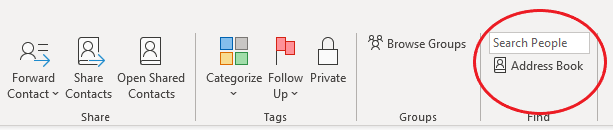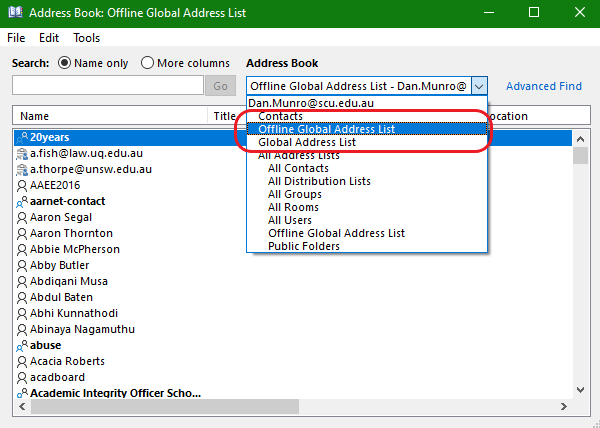Changing the Offline GAL (Global Address List) to the online version
Changing the Offline Global Address List (GAL) to the Online GAL can help find new staff members.
Step 1: Open the 'People' tab in Outlook
Step 2: Select the 'Address Book' in the top right corner
Step 3: Change the 'Offline Global Address List" to the "Global Address List"
Step 4: Your search results should now find the person you are looking for.