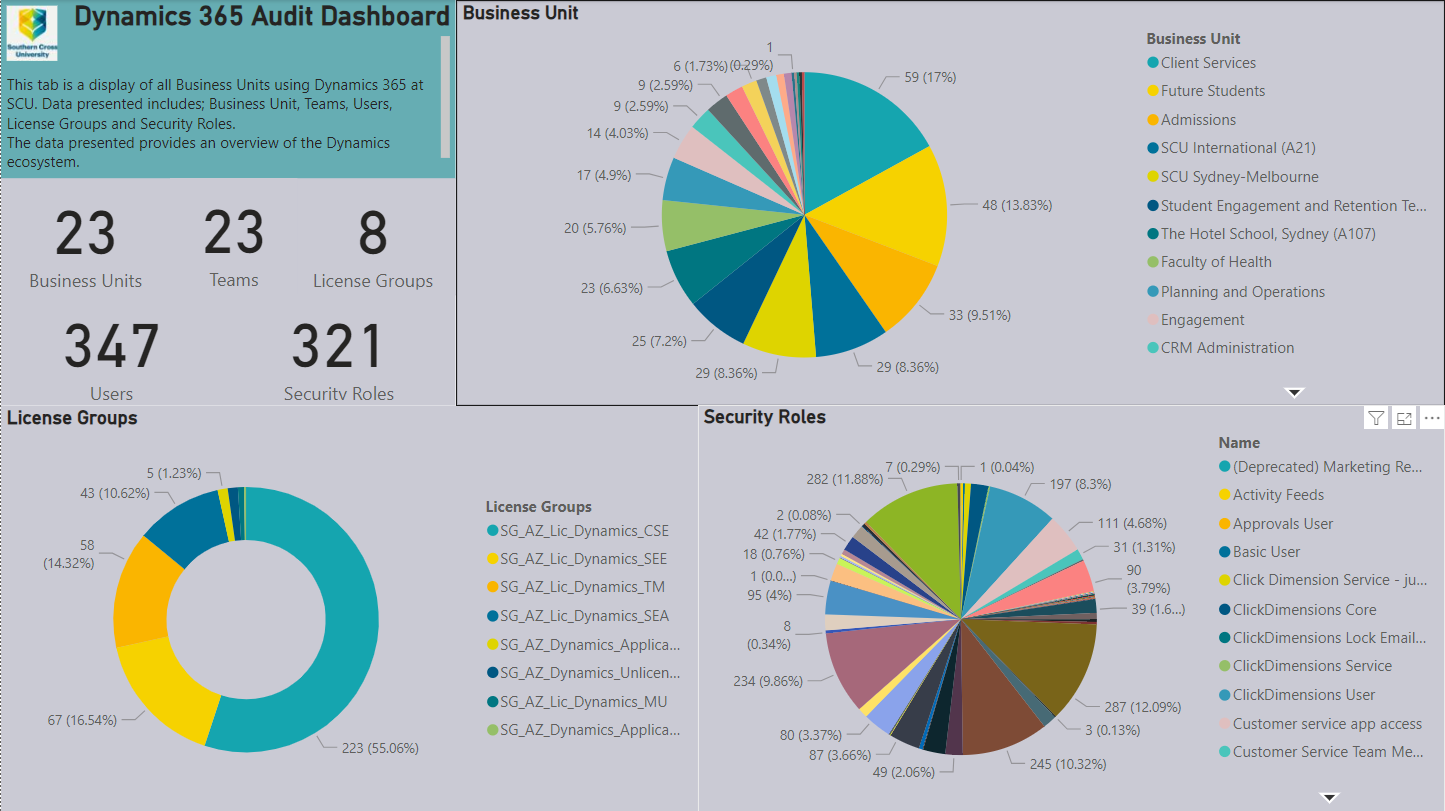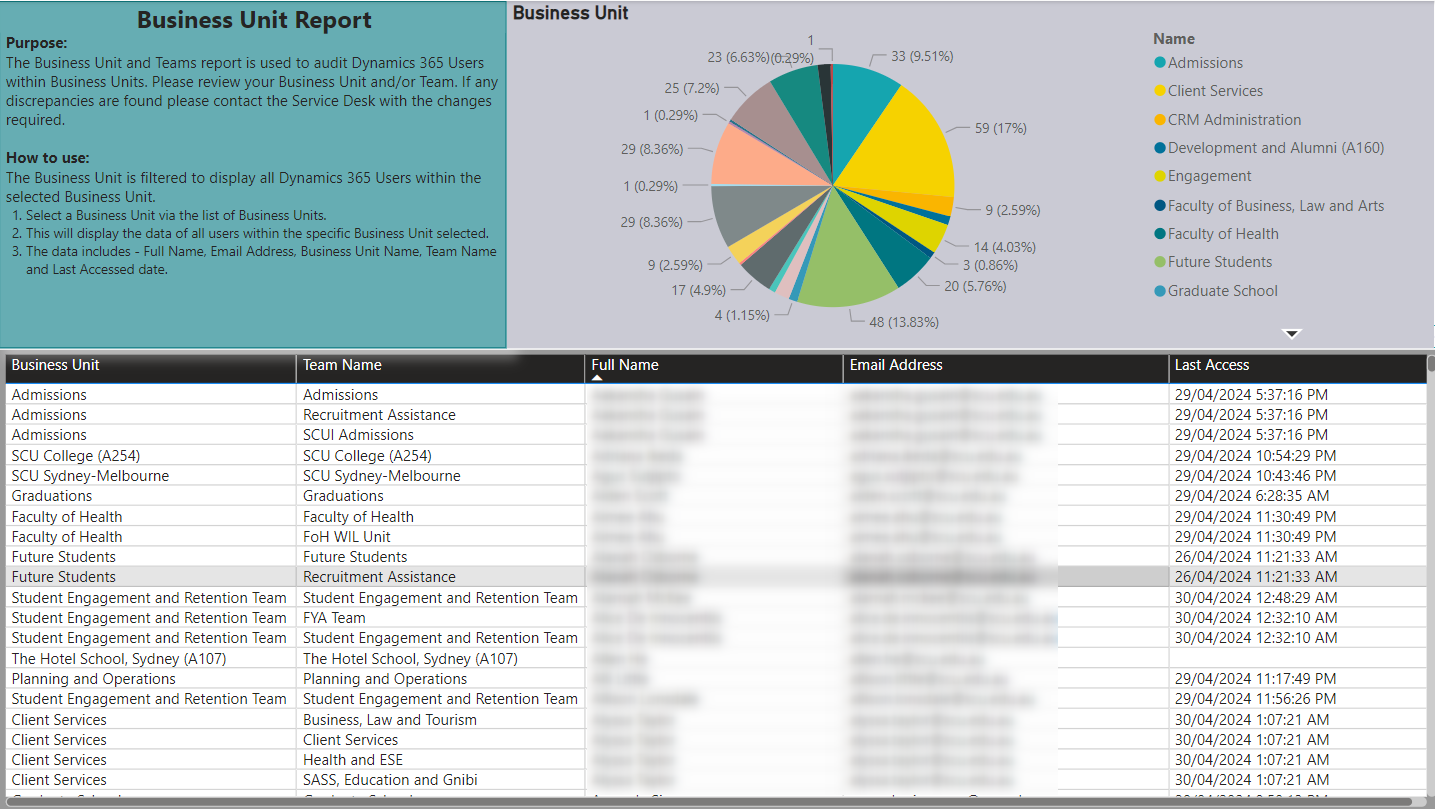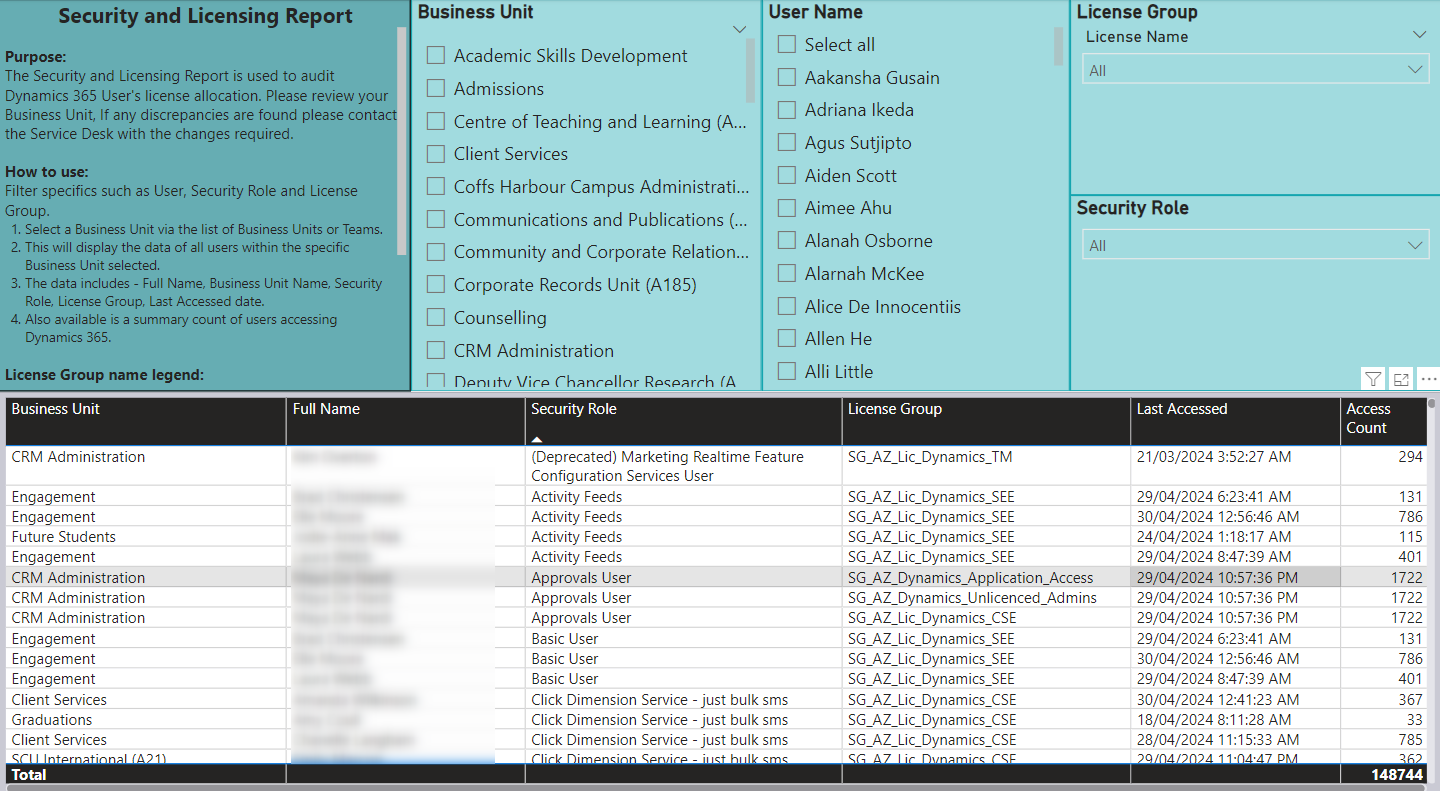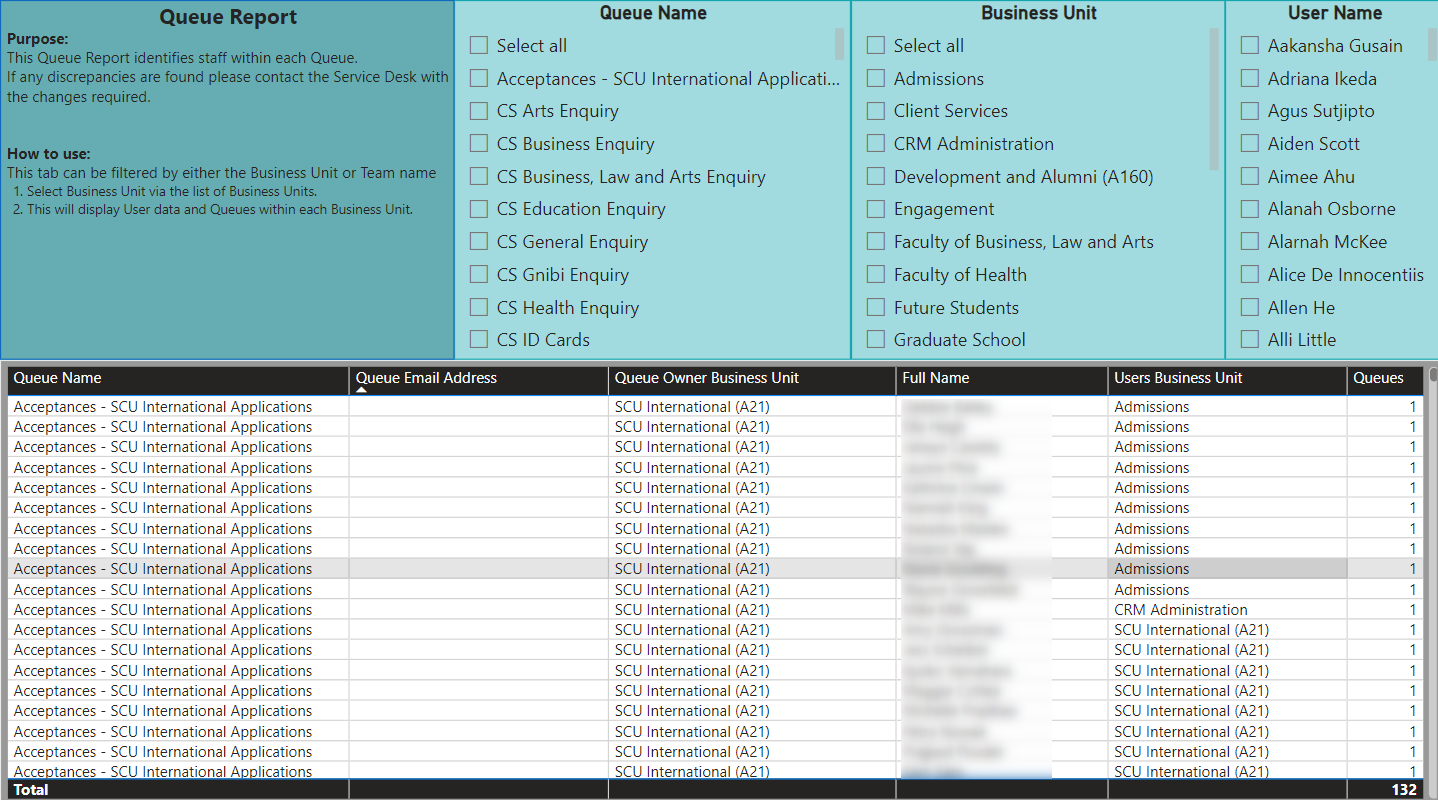Dynamics 365 User Audit Report
Introduction
The development of the Dynamics 365 User Audit Report is designed to benefit each business area within Dynamics 365 in viewing and managing their team members' CRM access.
This dashboard provides comprehensive insights into license allocation, security roles, queues, access usage, and compliance status.
Key features of the report include:
- Clear graphical representations of license allocation across different areas and user roles.
- Detailed analysis of user access count, last accessed, security roles, license allocation, and queue membership.
- Ability to identify discrepancies between allocated licenses and actual usage.
- Tailored reports with essential data elements to support informed decision-making. Reports can be filtered by Business Unit, Users, Security Role, and License consumption.
Accessing the report
The Dynamics 365 Audit Report can be found by clicking here
Dynamics 365 Audit Dashboard
How to use:
The first tab is 'Dashboard', which provides an easy-to-read overview of business unit names, security roles, and license groups used at SCU.
Select your Business Unit via the list of Business Units. This will display a summary of the number of teams within a Business Unit, License groups consumed, number of users in a specific business unit, and security roles being used.
The data includes the Number of Business Units, Teams, License Groups, Users and Security Roles. The data also includes the visualisation of licenses consumed and security roles used. .
Business Unit Report
The 'Business Unit and Team' tab is filtered to display all Dynamics 365 Users within the selected Business Unit.
The data includes Full Name, Email Address, Business Unit Name, Team/s Name, and Last Accessed date.
How to use:
Select your Business Unit via the list of Business Units.
This tab will display the data of all users within the specific Business Unit selected.
If there are any discrepancies please email servicedesk@scu.edu.au with the changes required
Security and Licensing Report
The 'Security and Licensing' tab is filtered to display the security roles, licenses used, last accessed, and access count for all Dynamics 365 Users within the selected Business Unit. This report can be filtered by the user, security role, or license group.
The data includes Business Unit, Full Name, Security Roles, License Groups, Last Accessed date and Access Count.
The Security and Licensing Report is used to audit Dynamics 365 User's license allocation. Team managers can review their Business Unit. If any discrepancies are found, they are advised to contact the Service Desk with the changes required.
How to use:
Select your Business Unit via the list of Business Units this will display the list of users within the specific Business Unit. Alternatively, you can filter on a specific user, security roles or a specific license group.
If there are any discrepancies please email servicedesk@scu.edu.au with the changes required
License Group name legend:
- SG_AZ_Dynamics_Lic_CSE - Customer Service
- SG_AZ_Dynamics_Lic_SEE - Sales
- SG_AZ_Dynamics_Lic_TM - Team Member
- SG_AZ_Dynamics_Lic_MU - Marketing
- SG_AZ_Dynamics_Lic_SEA - Sales Attached (This is an extended license. Providing users the ability to create Marketing Lists. This is an additional license for users who also have the Customer Service license).
Queue Report
The 'Queue Report' tab helps managers easily view all members of a specific Queue/s.
How to use:
Select a Business Unit via the list of Business Units. You can filter on a specific Queue or User if required.
This tab displays the data of all users within the specific Business Unit selected and the Queues they are a member of.
The data includes Queue Name, Queue Email Address, Queue Owner, Full Name, Business Unit and total number of Queues
After reviewing all queue memberships within your business unit please add/remove queue members as required.
How to add/remove members from Queues - Adding/Removing from Queue