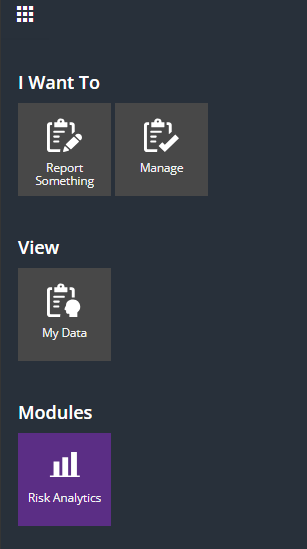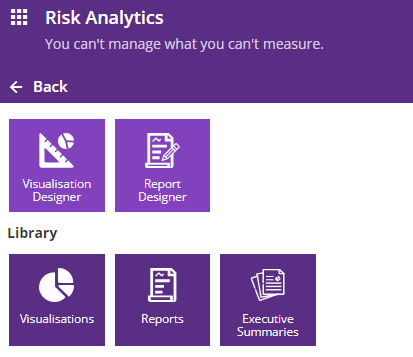What reporting function does RiskWare have?
Reporting functions are available for any supervisors who have staff reporting to them or who are responsible for a student report/s.
To access available reporting functions:
- Log on to RiskWare.
- Select the waffle icon in the top left corner.
3. Select the Risk Analytics tile.
4. Depending on your reporting needs, select the relevant option from the available Library menu eg. visualisations, reports, executive summaries.
NOTE: Until there is adequate data available in your register, options will be limited for reporting.