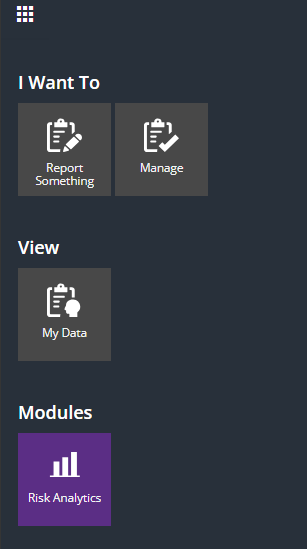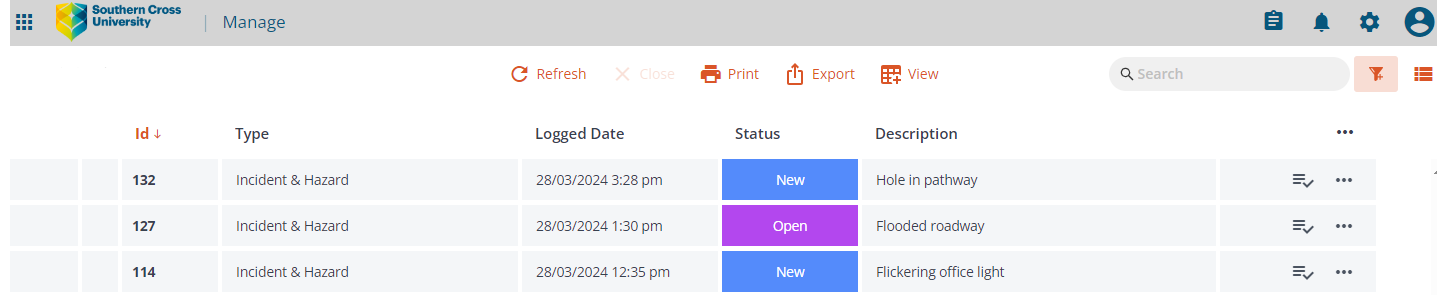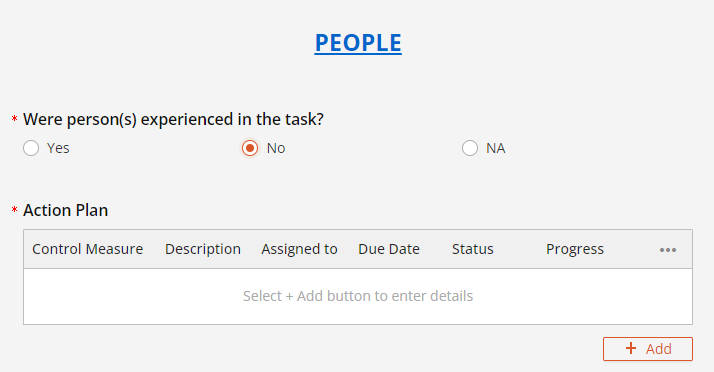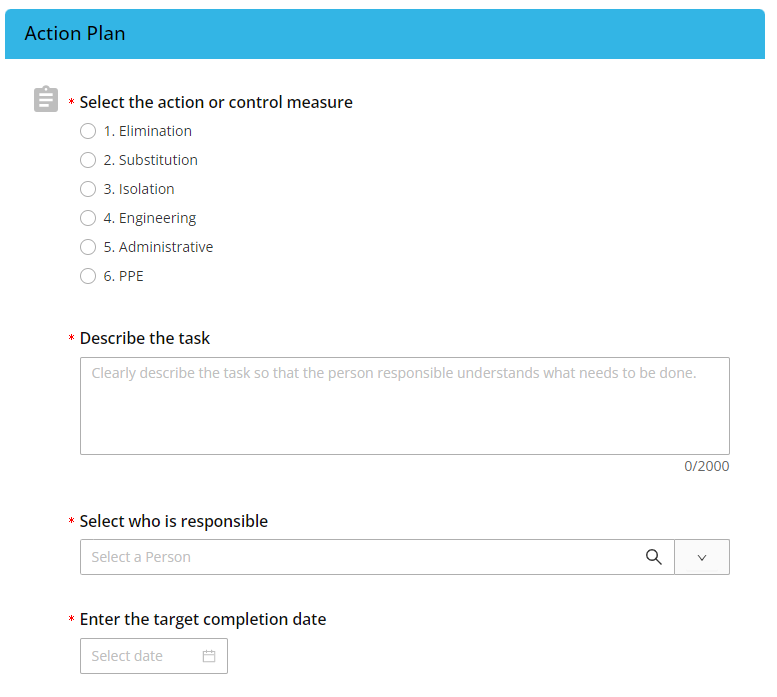I am a supervisor. How do I complete a Management Plan in RiskWare?
Supervisors and managers have additional responsibility with respect to investigating and actioning hazards and incidents reported by staff and students under their direction. This responsibility is captured in the Management Plan function in RiskWare.
A Management Plan must be completed by the relevant supervisor for every report submitted.
Management Plan details are reported to the SCU Executive on a regular basis.
- Log on to RiskWare.
- Select the waffle icon in the top left corner.
- Select the Manage tile.
- Double click anywhere on the row of the relevant report to open and view report details before progressing to the Management Plan.
If needed, the Management Plan can also be accessed directly from the Manage register by selecting the icon.
From within the report, the Management Plan can be accessed by selecting the Manage icon in the top menu. - To commence the Management Plan, click and expand the first blue tab Details.
Complete all fields in the tab by entering detailed and accurate information into all available free-text sections, or by selecting appropriate options in the available drop-down/radio button menus.
Once tab is completed a green tick icon will show.
Progress onto the next tab by expanding it and completing all fields. Repeat this process for each displaying blue tab eg. Details, Current Rating, Investigation & Controls, Controls, Evidence/Attachments, until all are completed and plan is able to be submitted.
Note:
All sections marked withare mandatory fields and must be completed in order to complete and submit a report. Missed or incomplete fields will display in red.
If completing a Management Plan for an incident report, an Investigations & Controls tab will display. The investigation process requires a supervisor to work through the PEEPO tool (People, Environment, Equipment, Procedures, Organisational) to determine incident causes and associated hazards that will then inform what controls are needing to be implemented. If an answer to one of the PEEPO questions identifies a potential cause or hazard, an Action Plan box will display requiring a control to be added.
If a cause or hazard cannot be eliminated, it must be risk managed and minimised so far as is reasonably practicable. Advice on appropriate controls can be sought from Workplace Health and Safety as well as on relevant safety regulator websites such as Safe Work Australia.
Controls are added individually to the Action Plan. To add more control measures, select the button. If a control requires action from Property Services, a separate request submitted via the Archibus system is required. - Once all blue tabs have been finalised, the Management Plan can be submitted by selecting the button.