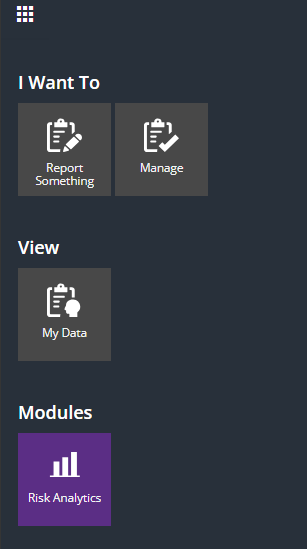As a Head of Work Unit, how can I review reports and Management Plans from my Work Unit?
Viewing a report:
- Log on to RiskWare.
- Select the waffle icon in the top left corner.
- Select the Manage tile.
- All reports (excluding confidential reports) submitted by employees within a Work Unit will display in this register.
To view a report double click anywhere on the row of the report, or alternatively use the button to expand menu options and select View.
Viewing a Management Plan:
- Follow above Steps 1 - 4.
- Once viewing a report, select the Manage button from the menu at the top of the report.
If the Management Plan has been completed, an Update button will show in the top menu, green tick icons will display on each blue tab and details will be available for viewing when blue tabs are expanded.
If the Update button and green tick icons do not display, this indicates that a Management Plan is yet to be completed by the responsible supervisor.