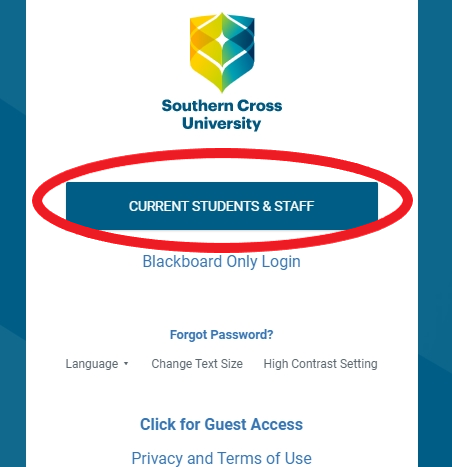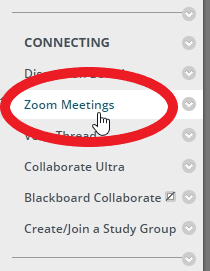How to access Zoom in Blackboard for Students
Step 1: Log into Blackboard with your SCU username and password
Step 2: Go to your subject learning site
Step 3: Under the CONNECTING menu click on the Zoom Meetings link
Step 4: Zoom will now open within your Blackboard site