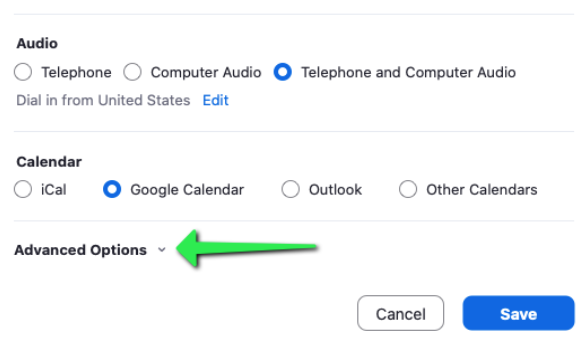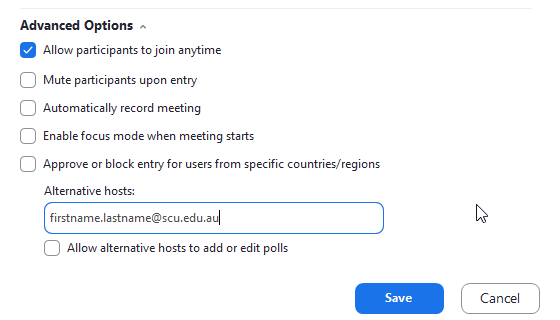Adding a Co-Host to an existing Zoom Meeting
To add a co-host to an existing meeting:
| STEP# | |
|---|---|
| 1 | Locate the meeting / series of meetings in either the Zoom Client, your Calendar or via the Zoom Portal |
| 2 | |
| 3 | |
| 4 | In the box next to Alternative hosts, enter the email address of who you would like to add as an alternative host. (Use the firstname.lastname@scu.edu.au email address of an SCU account holder to add one or more alternative hosts). |
| 5 | Click Save |