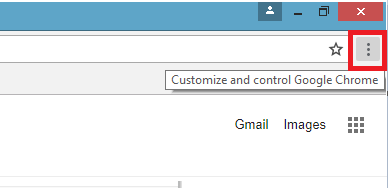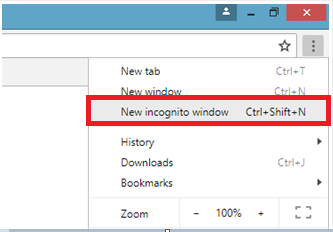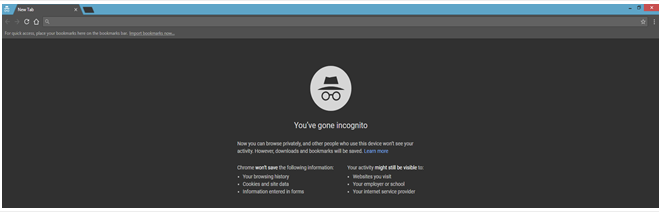Incognito Browser for Google Chrome
Incognito browsing in Google Chrome allows a person to browse the Web without storing local data that could be retrieved at a later date. To disable browsing history and the web cache in Chrome, do the following:
Step 1: Click on the three dots in a vertical line near the top right hand corner of Google Chrome.
Step 2: Select the third option down the menu New incognito window
Step 3: Once clicked on, a new window will appear that has a darker colour scheme rather than the standard white colour scheme.
Now that you have opened the incognito window you will be able to browse the internet without anything you have done previously in Google Chrome affecting it.
When you have finished browsing, as soon as you close the incognito window, all your browsing history and/or credentials you have used will be wiped.