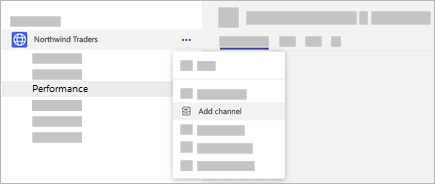Teams - Creating a Channel
Teams are made up of channels, which are the conversations you have with your teammates. Each channel is dedicated to a specific topic, department, or project.
By default, all members of a team can create channels. A standard channel is open for all members and anything posted is searchable by others. If you need a smaller audience for a specific project, you can create a private channel for your team. For a deeper look, see Teams can have standard or private channels.
When you need to create or edit a channel, use the steps below.
Create a standard channel
Step 1: To create a standard channel, start in the team list. Find the team name and click More options > Add channel. You can also click Manage team, and add a channel in the Channels tab.
You can create up to 200 channels over the life of a team. That number includes channels you create and later delete.
To create a private channel, please see this article.