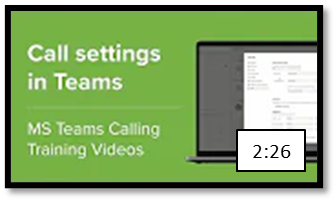Call Answering Rules (including Call Groups, Voicemail, Ringtones, Accessibility, and Call Queues)
Choose how you want to handle your incoming calls and what happens if the call is unanswered.
- Create a Call group (a Call group is a list of people that can you can configure to have their phones ring simultaneously, or, to ring their phones when your phone is unanswered).
- Setup and configure Voicemail. (Record a Voicemail message and configure when a call goes to Voicemail. Voicemail can also be configured to work with your MS Outlook Out of Office greetings.)
- Configure ringtones for normal calls and choose separate ringtones for forwarded and delegated calls so the type of incoming call can be distinguished.
- Turn on TTY mode.
- Select your availability to receive calls for a Call queue (assumes you have been configured to log in and out of the queue)
Click to watch video: