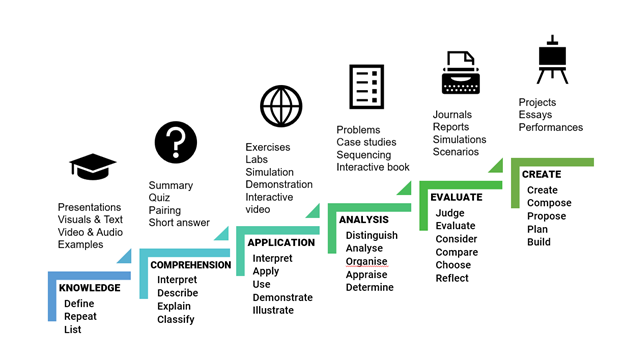H5P interactives: design principles and considerations
A key tenet of designing unit modules under the Southern Cross model is that modules are interactive and responsive. Effective interactive design for learning modules that provide targetted feedback requires careful thought and planning. This document will guide you on the following elements of interactive design:
Note
The following article is based on H5P, an effective way to develop interactive content at Southern Cross University. If you are unfamiliar with H5P you may wish to read the knowledge base article H5P: Create interactive resources before you continue.
Design for engagement
When designing an interactive experience, it is imperative to consider the learning needs of the students who will be completing the interactivity. Are postgraduate students going to enjoy flipping cards or clicking on hot spots? Probably not! They are more likely to be irritated or annoyed that their valuable learning time is being wasted. But a student new to SCU might appreciate a few simple interactive activities as part of an early module, which can help them to build confidence in their studies. Selecting the appropriate interactive design for the student's level of understanding will also reduce cognitive load, making the learning clearer and simpler.
Meaning drives student motivation and engagement. For an interactive to have meaning, it must be relevant to your audience. Remember that adult learners bring a wealth of experience and respond better to activities that tap into real-life contexts and application (especially where they can share their experiences) rather than a restrictive focus on theoretical concepts. Communicating the importance of the interactive to the unit will help to build student engagement. Explain to students the gap between what they know and what they need to know.
Design for student learning
The cornerstone of effective learning design is the development of appropriate learning objectives (also known as learning goals or learning aims). Learning objectives define the intended purpose of an activity. Ask yourself, what do students need to learn and why? Learning is a doing word, so the focus should be on what students need to be able to accomplish, the skills required, and the level of difficulty or complexity of the interactive.
A useful framework for developing learning objectives is Bloom's Taxonomy. Bloom's Taxonomy is a hierarchical ordering of cognitive skills into six levels that provide a framework for learning from novice to mastery. As students progress through their studies, their cognitive development will be better supported by designing appropriate learning activities. In the infographic below, Bloom's Taxonomy has been matched with some examples of learning activities. These examples are not prescriptive but rather illustrative of the possibilities. As you look through the following infographic, note that some learning activities would be easier to develop into an interactive form than others.
Figure 1: Learning Activities aligned to Bloom's Taxonomy levels
You may have already noticed that the verbs used in Bloom's Taxonomy are also reflected in many unit learning outcomes. Using these action verbs allows you to change the focus from unit content to what students need to learn and demonstrate: the core component of an effective interactive. To write a learning objective for an interactive, you can follow these basic steps.
- Identify the noun or thing you want students to learn about (e.g. property law).
- Identify the level of learning from Bloom’s Taxonomy. It’s important to choose the appropriate level because this directly influences the type of interactive (e.g. Evaluate).
- Select a verb from that Bloom's level to describe what students will do in the activity. Consider the unit learning outcomes and skills that students need to learn for the assessment (e.g. Judge).
- Complete the statement to indicate the learning context and aim (e.g. Judge which property law will take precedence).
Once you have written a learning objective you can brainstorm potential interactive activities that students could complete to demonstrate this learning objective. You can use the example activities in the infographic above to get started.
Tip
Some activities will work better than others in an interactive form. As a general rule, it is harder to develop an effective interactive that targets the higher levels of Bloom's Taxonomy. For these activities consider designing them around workshops, tutorials or as a summative assessment task.
Choosing a type of H5P interactive
Once you have a good idea of the learning objective, the audience you are designing for, and the type of activity, you are ready to consider which H5P content type would best fit the interactive activity you are designing.
In the table below, example learning objectives, relevant activities and suitable H5P content types have been provided. These suggestions are not intended to be prescriptive but offer ideas to get you started. If you are unfamiliar with the range of H5P content types you may wish to review the Examples on the H5P site.
Bloom's verb | Learning objective (example) | Activity (example) | Suitable H5P content types |
Create | Produce a new or original work | Write a project plan or produce a podcast |
|
Evaluate | Make judgements based on criteria and standards and provide justifications for decisions | Reviewing |
|
Analyse | Draw connections among ideas, concepts or determine how each part interrelates to an overall structure or purpose. | Linking ideas |
|
Apply | Apply knowledge (such as models, diagrams, or presentations) to new situations or contexts | Case Study |
|
Understand | Explain ideas, concepts, or construct meaning from written material or graphics | Module revision |
|
Remember | Recall facts, basic concepts, or retrieval of material | Check your understanding |
|
Basic design principles
Consider basic design principles and follow the instructions when designing an interactive. Remember, each content type will have different behaviours and settings. Try not to overload your site with too many H5P content types; instead, look for opportunities where students will benefit the most from actively engaging with the content. Plan the interactive in line with the rest of the unit materials.
- Visuals: visuals must add to the interactive and connect to the learning objective. Be consistent with visuals, avoid clipart and instead use icon libraries such as the Noun project.
- Direction: focus each part of the interactive on what students exactly need to do the activity, and provide basic instructions in common language and use intuitive navigation, so that students understand what they need to do.
- Simplicity: avoid clutter and large amounts of text. Instead, break up or "chunk" content into titles, paragraphs and lists. Remove elements that do not add to the instructional value of the activity – so that students can more easily absorb the material being presented. Less is more.
- Accessibility: Text used in H5P can be readily understood by screen readers but you still need to carefully consider the use of colours and font sizes. Enable captions or transcripts for video or audio content. Test the interactive before publishing to students and ensure everything works as expected.
Accessibility of H5P content types
H5P maintain a list of content types and their accessibility, including any known browser limitations: Recommendations and overviews of content types.
The importance of feedback
H5P allows students to quickly check if which answers they got correct, and those which they missed. When students are tasked with the recall of basic facts, this may be enough to support their learning. But more often than not, clearly articulated feedback is required to address student misconceptions and provide remediation strategies for students to succeed. It is critical to clearly explain not only why an answer is correct, but why an answer is incorrect. Use H5P's feedback to suggest strategies or other resources for students to encourage them to learn from their mistakes.
It's fine to celebrate success, but it's more important to heed the lessons from failure - Bill Gates
Create and edit your own H5Ps
Once you are ready to build your own interactive content, the following CTL knowledge base article will show you how to Create and edit H5Ps.